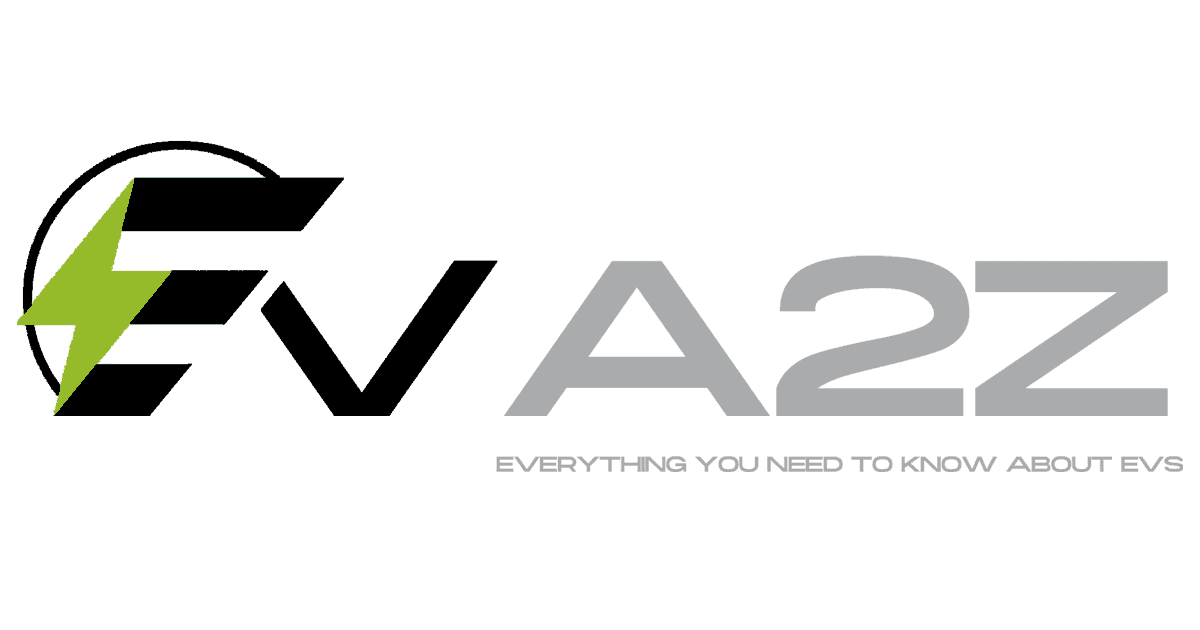Range anxiety has been among the top concerns of drivers and potential EV buyers, given that the current charging network does not yet match the growing number of EVs on the road.
Numerous approaches and strategies have been formulated to address the said charging concerns, including using apps to easily locate the nearest station in times of need.
Below are the apps you can use to boost your confidence while driving an electric car.
Top mobile apps for locating EV charging stations
Google Maps
You can use Google Maps to locate the nearest EV charging station by selecting the option for electric vehicles in the settings. You need to register the plug type of your EV so the app can bring you to the right station.
Remarkably, the app allows you to easily update your EV information or add/remove the plug types you have registered.
You can also type “electric vehicle charging” in the search box at the top of the main map display. If you need to add a stop while you are already on the road, you can follow the steps below:
· simply click the magnifying glass symbol
· find the “electric vehicle charging”
· select a location from the list that shows on the map
Now, information about each charging location, including the number of chargers accessible, will be displayed in the app.
Apple Maps
You must first install the necessary app for your EV, such as the Tesla app, so Apple maps can interact with it to locate the ideal charging station. You can choose your specific type of EV by following the steps below:
· click on your profile photo
· choose Vehicles
· select Connect Your Electric Vehicles
Remarkably, Apple Maps can also interact with your EV’s own app to monitor its battery levels. If you are already driving, the app can instantly point you to the nearest charging station if you need a stop.
A Better Routeplanner (ABRP)
A Better Routeplanner is available for both Android and iOS. You can get a complete route plan with charge stops and distance traveled by just choosing your car model, entering your destination, and pressing the plan button.
When you’re ready to drive, simply switch to the driving mode and use the ABRP as a real-time plan follow-up tool and even a navigator. You can then make any necessary changes to your original plan and receive continuously updated information about your route.
EV Navigation
EV Navigation is available for both Android and iOS. The app allows you to enter data about your EV, including the type, passenger count, tire pressure, and among others, to determine the range you have with your current charge.
The app can also provide details about each stop, such as the number of outlets available, and even perform calculations to ensure that you stop for recharging for the shortest amount of time.
PlugShare
PlugShare is available for both Android and iOS users. It claims to be a full toolset for EV drivers. The app provides the following data to guide you in times of charging needs:
· Find nearby charging outlets
· Inform you of the station’s level of activity
· Allow you to pay for charging directly through the app and more
It also boasts a community involvement feature that allows you to review ratings for the charging stations. Most importantly, the app will instantly direct you to the ideal station near you whenever you need a stop.
ChargePoint
ChargePoint is also available for both Android and iOS users. It covers the company’s over 160,000 charging points and even its rival charging networks. The app does not allow step-by-step navigation. Nonetheless, the app offers an easy way to locate the nearest charging stations and provides updates on the availability of charging points.
Interestingly, the app can also be configured to notify you through ping when a specific charging point becomes available. The following added features are available if you use ChargePoint chargers:
· Initiate the charging process by simply tapping your phone
· Readings of your EV’s charging activity in great detail
· Charging price
Your Car’s App (Probably)
Nowadays, the automaker’s branded apps are included in most EVs and many gas-powered cars. The app offers tools to locate the nearest charging stations. It will also regularly update you with your EV’s remaining battery life and the projected distance it can go.
For instance, Ford offers the FordPass app, which is available for both Android and iOS users. You can locate the ideal charging station by simply selecting “View Chargers” from the home display and setting the appropriate filter.
You can also search through your car’s dashboard by following the steps below:
· Access the navigation screen
· Select “Where To?”
· Select “Chargers” from the displayed options